Sidebar
Table of Contents
This document generally contains Enduro/X benchmark overview, performed on different platforms. Different aspects are being tested and performance results are analyzed. Testing will cover fundamental message exchange between client and server, synchronous and asynchronous aspects are tested. Document also covers persistent storage benchmarks.
This section gives some notes how to prepare for benchmark. What packages are required to be installed. This assumes that standard Enduro/X build installation is performed.
This tests uses one way calls to the server process. At the end of the calls it is ensured that all messages are processed by server. Only then results are plotted.
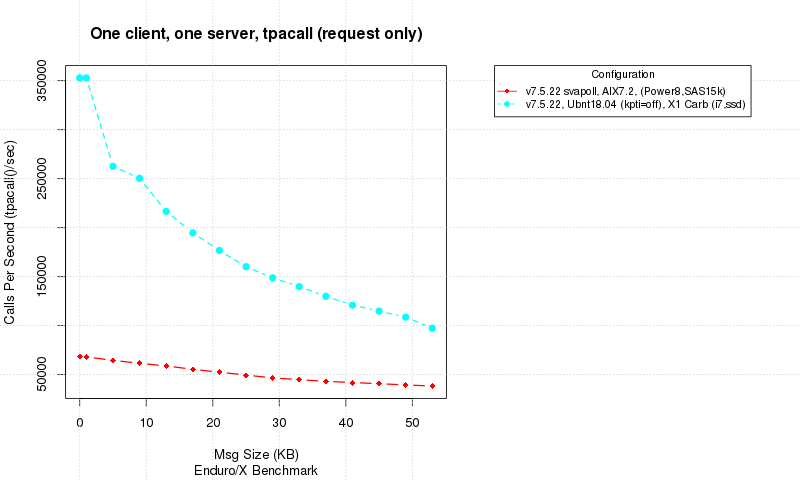
This test includes locally running ATMI client and ATMI server. The interprocess comunication happens with help of kernel queues (kq) or shared memory (shm). The polling mechanisms are either epoll() (works on linux, most efficient way) and usual poll() for which event chain is bit longer.
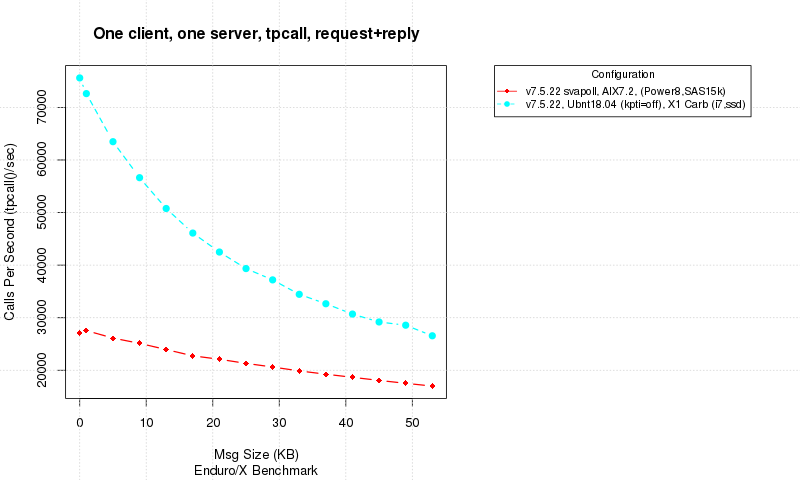
From the results can be seen that performance mostly stays stable at different data size loads.
At this test basically same works is done as for above, but instead two instances of application servers are started and they are interconnected with network.
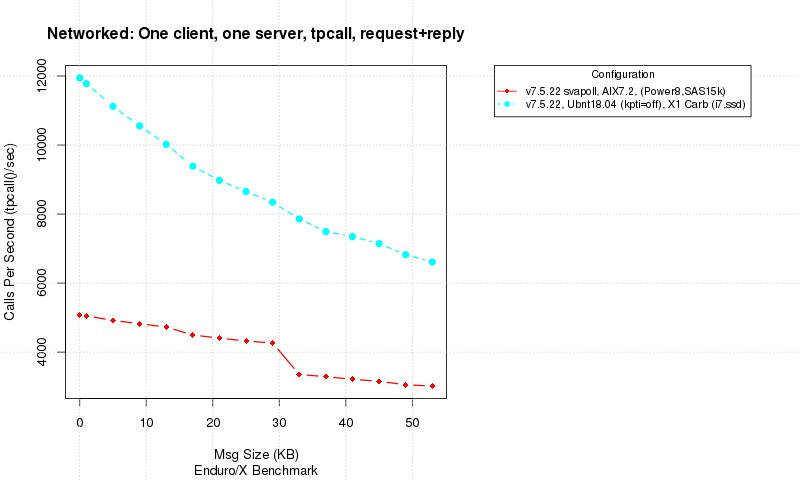
Here we see that network performance slightly fluctuate. That could be related with fact now bridge is involved to transfer the message over the network, and process count is bigger than CPU core count. Thus scheduler comes in work.
This test cases employs five ATMI servers, and one ATMI client which inside have 5x threads, sending massages to the servers
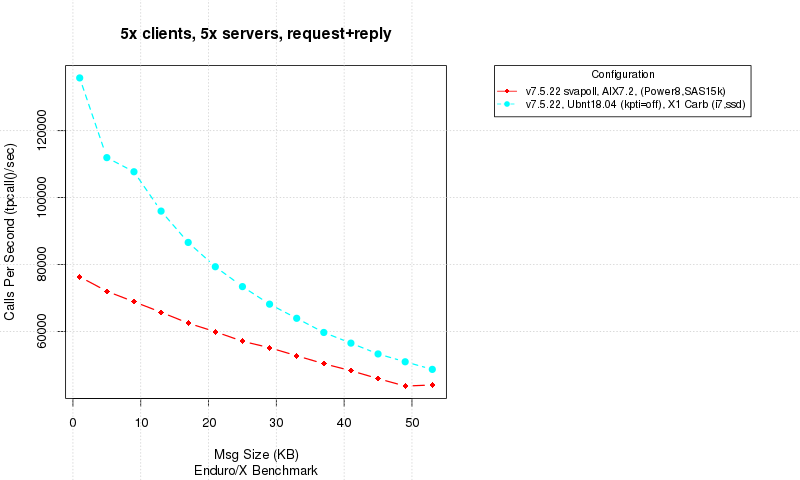
This test gets much lower results, because all messages are being saved to disk. Also note that internally Enduro/X uses distributed transaction manager to coordinate the save of the message, thus processing of XA transaction takes some disk resources too. This benchmark uses default Enduro/X setting for data flushing to disk which is fflush() Unix system call. Fflush() does not guarantee data consistence at power outage event. For fully guaranteed data consistence, flags (FSYNC/FDATASYNC/DSYNC) can be set for XA resource. However expect much lower TPS performance.
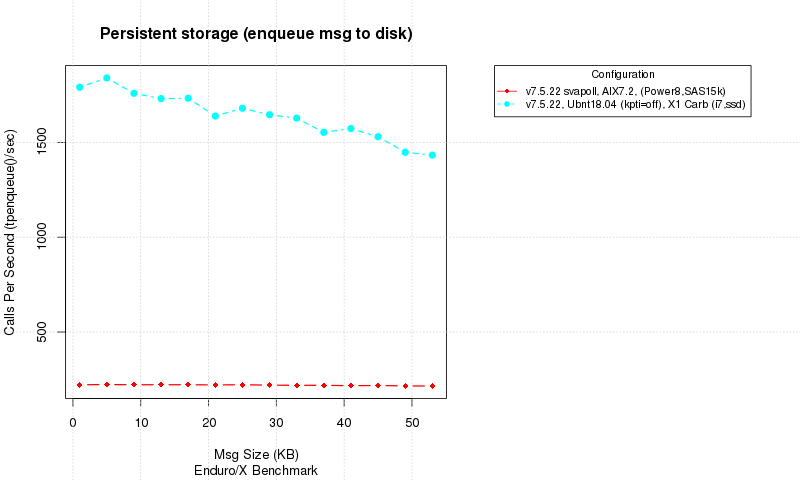
This tests performs benchmark over the service for which results are cached. For best results cache database is stored on RAM driver (on Linux system).
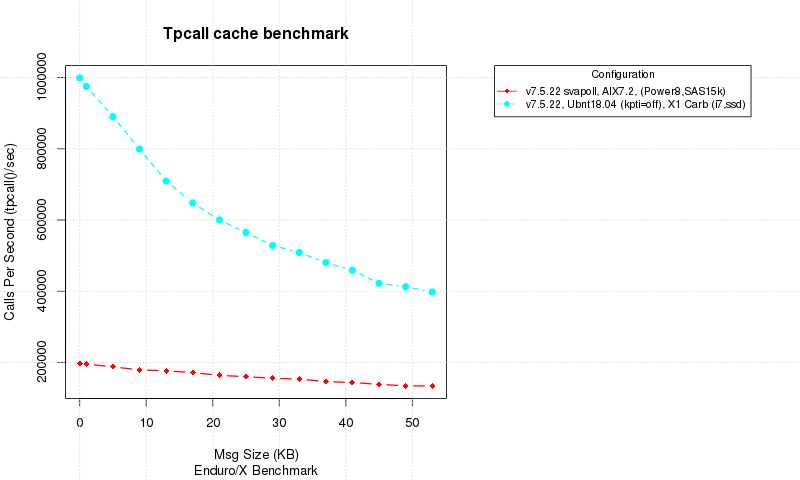
It is possible to run benchmarks on your own system. Note that for chart plotting R language is used. If R will not be installed, then charts will not be generated. But results still can be read from data files. Benchmark script is located in doc/benchmark folder, named build.sh <configuration name>. The configuration name is arbitrary description of your system on which you perform the tests. Shall not contain spaces. Results are plotted into text files located in same directory.
Note
That you must enable the Q message size up till 56000 bytes. On Linux system that would mean that /etc/rc.local needs to be set to:
... echo 56000 > /proc/sys/fs/mqueue/msgsize_max ...
And in setndrx we shall also enable that message size:
... # Max message size (in bytes) export NDRX_MSGSIZEMAX=56000 ...
For our sample user (user1), then running could look like:
$ cd /home/user1/endurox/doc/benchmark $ ./build.sh my_system,linux,ssd $ ls -1 01_tpcall.png 01_tpcall.txt 02_tpcall_dom.txt 02_tpcall_network.png 03_tpcall_threads.png 03_tpcall_threads.txt 04_tpacall.png 04_tpacall.txt 05_persistent_storage.png 05_persistent_storage.txt build.sh genchart.r
