Sidebar
Table of Contents
- 1. How to configure Enduro/X
- 2. Setup System
- 3. Setup environment configuration
- 4. Setting up Enduro/X demonstration environment
- 5. Cluster configuration
- 6. Max message size and internal buffer sizes
- 7. Enduro/X Transaction & Message identifier
- 8. Enduro/X Smart Cache
- 9. Configuring distributed transactions support
- 10. Enduro/X Monitoring with NetXMS
- 11. Active-Active considerations
- Additional documentation
- Glossary
To configure Enduro/X you have to finish several steps.
- Have a separate system user for each Enduro/X instance.
- Setup System Environment (mount mq file system, configure mq params)
- Setup environment configuration
- Setup basic environment (demo)
- Startup the application
Enduro/X supports different back-end message transports. Following mechanisms are available:
- EPOLL (for FreeBSD it is Kqueue) over the Posix queues. This is fastest and most preferred transport mechanism when available. True on queue multiple servers mechanism is supported for different services across different XATMI server binaries (transport code "epoll" for GNU/Linux and "kqueue" for FreeBSD). In case of EPOLL on Linux kernels newer than version 4.5, Enduro/X uses EPOLLEXCLUSIVE flag, so that if on the same XATMI Service queue multiple processes waits for service call, only one process will be waken up. For FreeBSD, there is no such flag, thus in case of load balanced processes there might be extra wakeups (wasted CPU cycles) if multiple idle processes waits/advertises for the same service call. The wasted CPU cycles are small (process wakes up, tries to receive message, gets EAGAIN error and goes back to poll). The resource wasting might be noticeable if the service TPS load is very high and actual work time for the service is short, and service is load balanced in very high number of processes (for example 250).
- SVAPOLL - This mode is almost equivalent to EPOLL mode, except that System V queues are used. This mode is suitable only for IBM AIX, for which poll() system call accepts System V Queue IDs for polling. What comes with this mode are two additional shared memory mapping tables where where SystemV msgid is mapped to queue string name. And reverse mapping where queue string name is mapped back to msgid. Queue string names are used internally by Enduro/X. In this mode operations and configuration at the Enduro/X level is the same as with epoll mode. Each binary may advertise arbitrary number of services, where each service is shared queue, that may be shared between several other processes which advertise that service. As IBM AIX also does not have equivalent functionality of the Linux EPOLLEXCLUSIVE flag, IBM AIX is prone to the same CPU wasting at specific workloads as with FreeBSD (described above). Mavimax have made change-request to IBM for adding Linux like poll-exclusive flags (https://www.ibm.com/developerworks/rfe/execute?use_case=viewRfe&CR_ID=144545).
- System V message queues, this is generally second best transport available on Linux and Unix operating systems. One queue multiple servers mechanism is available via Request Address option (rqaddr) for XATMI server. The limitation is that each server running on same request address MUST provide all services provided by other servers in same Request Address. This mechanism uses at-least one additional thread per XATMI participant for handling message send/receive time-outs. In case if XATMI server, additional more thread is used for administrative message handling and dispatching to main server thread. Thus compiler must support the multi-threaded operations for user applications (transport code "SystemV"). SystemV Enduro/X builds can be used as alternative for kqueue or svapoll modes, to avoid the CPU wasting associate with extra wakups for idle load balanced same XATMI service servers.
- The third option if POLL over the Posix queues. This uses round-robin approach for message delivery to load balanced servers. One additional thread is used for server process to monitor queues (transport code "poll").
- The forth option is emulated message queue which uses shared memory and process shared Posix locks to emulate the message queue (transport code "emq").
Table 1. Enduro/X IPC transport sub-systems
| Operating System/IPC Transport | epoll | kqueue | systemv | poll | emq | svapoll |
|---|---|---|---|---|---|---|
GNU/Linux | R | X | R | S | S | X |
FreeBSD | X | R | S | S | S | X |
IBM AIX | X | X | S | S | S | R |
Oracle Solaris | X | X | R | S | S | X |
MacOS | X | X | X | X | R | X |
Legend:
S - supported.
R - supported and release provided.
X - not supported.
Each of these IPC transports for particular operating system requires specific approach for configuring the limits and other attributes for runtime.
Note that transport version is built into Enduro/X distribution. Thus to change the IPC transport, different Enduro/X version must be installed (i.e. cannot be changed by parameters). As the ABI for user apps stays the same, the user application is not required to be rebuilt.
The release file for Enduro/X encodes different information. For example file names
- endurox-5.4.1-1.ubuntu18_04_GNU_epoll.x86_64_64.deb
- endurox-5.4.1-1.SUNOS5_10_GNU_SystemV.sparc_64
encodes following information:
Table 2. Enduro/X distribution file name naming conventions
| Product name | Version | Release | OS Name | C Compiler ID | OS Version | IPC Transport | CPU Arch | Target |
|---|---|---|---|---|---|---|---|---|
endurox | 5.4.1 | 1 | Ubuntu | 18.04 | GNU GCC | EPOLL | x86_64 | 64 bit mode |
endurox | 5.4.1 | 1 | SUNOS - Solaris | 5.10 (10) | GNU GCC | System V queues | SPARC | 64 bit mode |
In this chapter will be described typical GNU/Linux system configuration required for Enduro/X. Two sets of configurations are available for Linux OS. One is for Posix queues with epoll and another configuration is System V configuration.
Kernel parameter configuration is needed for Enduro/X runtime. But as we plan here to build the system and run unit-tests, then we need a configuration for runtime.
$ sudo -s # cat << EOF >> /etc/security/limits.conf # Do not limit message Q Count. # Some Linux 3.x series kernels have a bug, that limits 1024 # queues for one system user. # In 2.6.x and 4.x this is fixed, to have # unlimited count of queues (memory limit). # ealrier and later Linuxes have fixed this issue. * soft msgqueue -1 * hard msgqueue -1 # Increase the number of open files * soft nofile 1024 * hard nofile 65536 EOF # exit $
This step request mounting of Posix queues and change Posix queue limits
This step does not apply to following Operating Systems - for these continue with next chapter:
- Ubuntu 16.04 and above
- Debian 8.x and above
When running in e-poll mode Enduro/X needs access to virtual file system which provides Posix queue management. One way would be to mount it via "/etc/fstab", but for older system compatibility, we provide instructions that would work for all OSes. To do this automatically at system startup, Linuxes which supports /etc/rc.local, must add following lines before "exit 0".
#!/bin/bash
# Mount the /dev/mqueue
# Not for Debian 8.x: queue is already mounted, thus test:
if [ ! -d /dev/mqueue ]; then
mkdir /dev/mqueue
mount -t mqueue none /dev/mqueue
fi
exit 0Note for Centos/RHEL/Oracle Linux 7+ you need to give execute permissions for rc.local:
# chmod +x /etc/rc.local
Load the configuration by doing:
# /etc/rc.local
Next step is to configure queue limits, this is done by changing Linux kernel parameters, in persistent way, so that new settings are applied at the OS boot.
$ sudo -s # cat << EOF >> /etc/sysctl.conf # Max Messages in Queue fs.mqueue.msg_max=10000 # Max message size, to pass unit tests, use 1M+1K fs.mqueue.msgsize_max=1049600 # Max number of queues system-wide fs.mqueue.queues_max=10000 EOF # Apply kernel parameters now $ sudo sysctl -f /etc/sysctl.conf # to check the values, use (print all) and use grep to find: $ sudo sysctl -a | grep msgsize_max
To pass the Enduro/X unit tests, certain queue configuration is required. Use following kernel settings:
$ sudo -s # cat << EOF >> /etc/sysctl.conf # max queues system wide, 32K should be fine # If more is required, then for some Linux distributions such as Ubuntu 20.04 # kernel boot parameter ipcmni_extend shall be set. kernel.msgmni=32768 # max size of message (bytes), ~1M should be fine kernel.msgmax=1049600 # default max size of queue (bytes), ~10M should be fine kernel.msgmnb=104960000 EOF # persist the values $ sudo sysctl -f /etc/sysctl.conf # Check status... $ sudo sysctl -a | grep msgmnb
For FreeBSD only officially supported version if Posix queues, thus this operating system requires some settings for these IPC resources to pass the unit testing and also settings are generally fine for average application.
Queue file system must be mounted when OS starts. Firstly we need a folder /mnt/mqueue where the queues are mount. And secondly we will add the automatic mount at system startup in /etc/fstab.
# mkdir /mnt/mqueue # cat << EOF >> /etc/fstab null /mnt/mqueue mqueuefs rw 0 0 EOF # mount /mnt/mqueue
You also need to change the queue parameters:
# cat << EOF >> /etc/sysctl.conf # kernel tunables for Enduro/X: kern.mqueue.curmq=1 kern.mqueue.maxmq=30000 kern.mqueue.maxmsgsize=64000 kern.mqueue.maxmsg=1000 EOF # sysctl -f /etc/sysctl.conf
For LMDB testing more semaphores shall be allowed
# cat << EOF >> /boot/loader.conf # kernel tunables for Enduro/X: kern.ipc.semmns=2048 kern.ipc.semmni=500 EOF
After changing /boot/loader.conf, reboot of system is required.
Enduro/X testing framework uses /bin/bash in scripting, thus we must get it working. Also perl is assumed to to be /usr/bin/perl. Thus:
# ln -s /usr/local/bin/bash /bin/bash # ln -s /usr/local/bin/perl /usr/bin/perl
reboot to apply new settings (limits & mqueue mount)
On the other hand AIX do not require any fine tuning for System V queues, because it is doing automatic adjustments to queue limitations. However to pass the Enduro/X standard unit tests, the security limits must be configured. Unit tests uses standard user "user1" for this purposes. Thus here stack, data mem size, file size and rss sizes are set to unlimited. For example if stack/data/rss is not set correctly, some multi-threaded components of Enduro/X might hang during the startup, for example tpbridge(8).
$ su - root
# cat << EOF >> /etc/security/limits
user1:
stack = 655360
data = -1
rss = -1
fsize = -1
EOFIf during runtime following errors are faced:
fork: retry: Resource temporarily unavailable
Check that number of user processes are allowed:
$ su - root # /usr/sbin/lsattr -E -l sys0 | grep maxuproc maxuproc 40 Maximum number of PROCESSES allowed per user True
Updated to 2000:
# /usr/sbin/chdev -l sys0 -a maxuproc=2000
To pass the Enduro/X unit tests on Solaris, System V queue settings must be applied.
# cat << EOF >> /etc/system set msgsys:msginfo_msgmni = 10000 set msgsys:msginfo_msgmnb = 10496000 EOF
So here msgmni is maximum number of queues that can be created and msgmnb is single queue maximum size which here is 10MB.
After changing the settings, reboot the server.
OSX does not use require any kernel parameter changes, as emulated message queue is used here. Only it required that sufficient disk space is available to /tmp directory, as the memory mapped queue files will be stored there.
As Enduro/X uses System V shared memory segments, the default sizes are not sufficient for the at least Enduro/X unit testing. Thus limits needs to be changed:
Starting from OS X 10.3.9 the config file is /etc/sysctl.conf, in oder versions use /boot/loader.conf:
$ sudo -s # cat << EOF >> /etc/sysctl.conf kern.sysv.shmmax=419430400 kern.sysv.shmmin=1 kern.sysv.shmmni=32 kern.sysv.shmseg=8 kern.sysv.shmall=102400 kern.maxfiles=524288 kern.maxfilesperproc=262144 EOF
Starting from Macos version 10.15 (Catalina) or later /boot/loader.conf does not work and plist file needs to be installed. Prior making this file, possibly SIP disable is required and root / file system needs to remounted as RW. But firstly may try directly setup this file from root user and only if that does not work, change the SIP mode and perfrom fs-remount.
$ sudo -s # bash # cd /Library/LaunchDaemons # cat << EOF >> endurox.plist <?xml version="1.0" encoding="UTF-8"?> <!DOCTYPE plist PUBLIC "-//Apple//DTD PLIST 1.0//EN" "http://www.apple.com/DTDs/PropertyList-1.0.dtd"> <plist version="1.0"> <dict> <key>Label</key> <string>shmemsetup</string> <key>UserName</key> <string>root</string> <key>GroupName</key> <string>wheel</string> <key>ProgramArguments</key> <array> <string>/usr/sbin/sysctl</string> <string>-w</string> <string>kern.sysv.shmmax=419430400</string> <string>kern.sysv.shmmin=1</string> <string>kern.sysv.shmmni=32</string> <string>kern.sysv.shmseg=8</string> <string>kern.sysv.shmall=102400</string> <string>kern.maxfiles=524288</string> <string>kern.maxfilesperproc=262144</string> </array> <key>KeepAlive</key> <false/> <key>RunAtLoad</key> <true/> </dict> </plist> EOF
After above settings reboot is required.
Enduro/X depends lot of Environment variables. See manpage of ex_env ([EX_ENV]) to see all parameters that must be setup. There is also sample configuration provided. Normally it is expected that separate shell script file is setup containing all parameters. Then to load the environment, login with Enduro/X user in, and run following command in your app dir, for example:
$ cd /endurox/app/conf $ . setapp
This section describes how to create a basic Enduro/X environment. Document will also explain the resources used by Enduro/X from the system setup and administrative perspective. Section will also explain the contents for each of the generated file, so that runtime can be manually reconstructed, which is usable for AIX operating system, as there "xadmin provision" command is not available.
To create generic runtime with Enduro/X "stock" servers processes, use following command:
$ xadmin provision -d
To control debug output, set debugconfig file path in $NDRX_DEBUG_CONF
N:NDRX:4:00000000: 0:7fc81a75c900:000:20181110:113655631:plugins_load:inbase.c:0180:No plugins defined by NDRX_PLUGINS env variable
N:NDRX:5:00000000: 0:7fc81a75c900:000:20181110:113655631:cconfig_load:config.c:0429:CC tag set to: []
N:NDRX:5:00000000: 0:7fc81a75c900:000:20181110:113655631:x_inicfg_new:inicfg.c:0114:_ndrx_inicfg_new: load_global_env: 1
N:NDRX:5:00000000: 0:7fc81a75c900:000:20181110:113655631:ig_load_pass:config.c:0396:_ndrx_cconfig_load_pass: ret: 0 is_internal: 1 G_tried_to_load: 1
N:NDRX:5:d5d3db3a: 8685:7fc81a75c900:000:20181110:113655632:x_inicfg_new:inicfg.c:0114:_ndrx_inicfg_new: load_global_env: 0
Enduro/X 5.4.1, build Nov 7 2018 08:48:27, using SystemV for LINUX (64 bits)
Enduro/X Middleware Platform for Distributed Transaction Processing
Copyright (C) 2009-2016 ATR Baltic Ltd.
Copyright (C) 2017,2018 Mavimax Ltd. All Rights Reserved.
This software is released under one of the following licenses:
AGPLv3 or Mavimax license for commercial use.
Logging to ./ULOG.20181110
______ __ ___ __
/ ____/___ ____/ /_ ___________ _/_/ |/ /
/ __/ / __ \/ __ / / / / ___/ __ \ _/_/ | /
/ /___/ / / / /_/ / /_/ / / / /_/ //_/ / |
/_____/_/ /_/\__,_/\__,_/_/ \____/_/ /_/|_|
Provision
Compiled system type....: LINUX
*** Review & edit configuration ***
0: Edit qpath :Queue device path [/dev/mqueue]:
1: Edit nodeid :Cluster node id [2]:
2: Edit qprefix :System code (prefix/setfile name, etc) [test1]:
3: Edit timeout :System wide tpcall() timeout, seconds [90]:
4: Edit appHome :Application home [/tmp/demo]:
6: Edit binDir :Executables/binaries sub-folder of Apphome [bin]:
8: Edit confDir :Configuration sub-folder of Apphome [conf]:
9: Edit logDir :Log sub-folder of Apphome [log]:
10: Edit ubfDir :Unified Buffer Format (UBF) field defs sub-folder of Apphome [ubftab]:
11: Edit tempDir :Temp sub-dir (used for pid file) [tmp]:
12: Edit installQ :Configure persistent queue [y]:
13: Edit tmDir :Transaction Manager Logs sub-folder of Apphome [tmlogs]:
14: Edit qdata :Queue data sub-folder of Apphone [qdata]:
15: Edit qSpace :Persistent queue space namme [SAMPLESPACE]:
16: Edit qName :Sample persistent queue name [TESTQ1]:
17: Edit qSvc :Target service for automatic queue for sample Q [TESTSVC1]:
18: Edit eventSv :Install event server [y]:
19: Edit cpmSv :Configure Client Process Monitor Server [y]:
20: Edit configSv :Install Configuration server [y]:
21: Edit bridge :Install bridge connection [y]:
22: Edit bridgeRole :Bridge -> Role: Active(a) or passive(p)? [a]:
24: Edit ipc :Bridge -> IP: Connect to [172.0.0.1]:
25: Edit port :Bridge -> IP: Port number [21003]:
26: Edit otherNodeId :Other cluster node id [2]:
27: Edit ipckey :IPC Key used for System V semaphores [44000]:
28: Edit ldbal :Load balance over cluster [0]:
29: Edit ndrxlev :Logging: ATMI sub-system log level 5 - highest (debug), 0 - minimum (off) [5]:
30: Edit ubflev :Logging: UBF sub-system log level 5 - highest (debug), 0 - minimum (off) [1]:
31: Edit tplev :Logging: /user sub-system log level 5 - highest (debug), 0 - minimum (off) [5]:
32: Edit usv1 :Configure User server #1 [n]:
50: Edit ucl1 :Configure User client #1 [n]:
55: Edit addubf :Additional UBFTAB files (comma seperated), can be empty []:
56: Edit msgsizemax :Max IPC message size [56000]:
57: Edit msgmax :Max IPC messages in queue [100]:
ndrxconfig: [/tmp/demo/conf/ndrxconfig.xml]
appini: [/tmp/demo/conf/app.ini]
setfile: [/tmp/demo/conf/settest1]
To start your system, run following commands:
$ cd /tmp/demo/conf
$ source settest1
$ xadmin start -y
Provision succeed!During the provision following directory structure was created at project root which is "/tmp/demo", where following data is intended to be stored:
Table 3. Enduro/X distribution file name naming conventions
| Directory | File stored |
|---|---|
ubftab | UBF field tables |
tmlogs/rm1 | transaction manager logs, sub-folder for resource manager 1 |
conf | configuration files |
bin | program binaries (executables) |
qdata | persistent queue data |
tmp | temporary files like pid file, etc. |
log | Enduro/X and user log files |
If demo needs to be started on AIX os, then these folders needs to be created by hand.
Most interesting thing at the given step is configuration files. The provision generates following list of files in "conf" folder:
Table 4. Enduro/X typical application configuration files
| Directory | File stored |
|---|---|
app.ini | Application configuration |
ndrxconfig.xml | Application server process configuration |
settest1 | Bash script for setting the Enduro/X environment |
Next chapters describe contents for each of the configuration files
This file contains global settings (which alternatively can be set as environment variables, see ex_env(5)) in section [@global]. app.ini also contains debug configuration in section [@debug] (which alternatively can be configured in separated file, see ndrxdebug.conf(5)). The ini file is also used by other Enduro/X services like persistent queues, defined in [@queue]. The ini files allows sections to inherit settings from parents sections. The sub-sections can be configuration at process level with NDRX_CCTAG env variable, or this can be done in ndrxconfig.xml at <cctag /> XML tag for XATMI servers and cctag attribute for CPMSRV clients.
The demo app.ini section looks like:
[@global]
NDRX_CLUSTERISED=1
NDRX_CMDWAIT=1
NDRX_CONFIG=${NDRX_APPHOME}/conf/ndrxconfig.xml
NDRX_DMNLOG=${NDRX_APPHOME}/log/ndrxd.log
NDRX_DPID=${NDRX_APPHOME}/tmp/ndrxd.pid
NDRX_DQMAX=100
NDRX_IPCKEY=44000
NDRX_LDBAL=0
NDRX_LEV=5
NDRX_LOG=${NDRX_APPHOME}/log/xadmin.log
NDRX_MSGMAX=100
NDRX_MSGSIZEMAX=56000
NDRX_NODEID=2
NDRX_QPATH=/dev/mqueue
NDRX_QPREFIX=/test1
NDRX_RNDK=0myWI5nu
NDRX_SRVMAX=10000
NDRX_SVCMAX=20000
NDRX_TOUT=90
NDRX_UBFMAXFLDS=16000
NDRX_ULOG=${NDRX_APPHOME}/log
FIELDTBLS=Exfields
FLDTBLDIR=${NDRX_APPHOME}/ubftab
; Environment for Transactional Queue
[@global/RM1TMQ]
NDRX_XA_RES_ID=1
NDRX_XA_OPEN_STR=${NDRX_APPHOME}/qdata
NDRX_XA_CLOSE_STR=${NDRX_APPHOME}/qdata
NDRX_XA_DRIVERLIB=libndrxxaqdisks.so
; dylib needed for osx
NDRX_XA_RMLIB=libndrxxaqdisk.so
NDRX_XA_LAZY_INIT=0
[@debug]
; * - goes for all binaries not listed bellow
*= ndrx=5 ubf=1 tp=5 file=
xadmin= ndrx=5 ubf=1 tp=5 file=${NDRX_APPHOME}/log/xadmin.log
ndrxd= ndrx=5 ubf=1 tp=5 file=${NDRX_APPHOME}/log/ndrxd.log
; Queue definitions goes here, see man q.conf(5) for syntax
[@queue]
; Default manual queue (reserved name '@'), unknown queues are created based on this template:
@=svcnm=-,autoq=n,waitinit=0,waitretry=0,waitretryinc=0,waitretrymax=0,memonly=n,mode=fifo
[@queue/RM1TMQ]
; Sample queue (this one is automatic, sends messages to target service)
TESTQ1=svcnm=TESTSVC1,autoq=y,tries=3,waitinit=1,waitretry=1,waitretryinc=2,waitretrymax=5,memonly=n,mode=fifoThe above also describes the configuration for Resource Manager 1 - which is used by persistent message queue. The Resource manager settings applies at global level and one process may only work with one RM, thus processes operating with particular Resource Manager, shall use CCTAG "RM1TMQ".
The demo system does not include any user processes, but almost all Enduro/X distributed special services are configuration. The configuration of system processes looks almost the same as for user processes, thus this gives some insight on how to configure the system.
<?xml version="1.0" ?>
<endurox>
<!--
*** For more info see ndrxconfig.xml(5) man page. ***
-->
<appconfig>
<!--
ALL BELLOW ONES USES <sanity> periodical timer
Sanity check time, sec
-->
<sanity>1</sanity>
<!--
Seconds in which we should send service refresh to other node.
-->
<brrefresh>5</brrefresh>
<!--
Do process reset after 1 sec
-->
<restart_min>1</restart_min>
<!--
If restart fails, then boot after +5 sec of previous wait time
-->
<restart_step>1</restart_step>
<!--
If still not started, then max boot time is a 30 sec.
-->
<restart_max>5</restart_max>
<!--
<sanity> timer, usage end
-->
<!--
Time (seconds) after attach when program will start do sanity & respawn checks,
starts counting after configuration load
-->
<restart_to_check>20</restart_to_check>
<!--
Setting for pq command, should ndrxd collect service
queue stats automatically If set to Y or y,
then queue stats are on. Default is off.
-->
<gather_pq_stats>Y</gather_pq_stats>
</appconfig>
<defaults>
<min>1</min>
<max>2</max>
<!--
Kill the process which have not started in <start_max> time
-->
<autokill>1</autokill>
<!--
The maximum time while process can hang in 'starting' state i.e.
have not completed initialization, sec X <= 0 = disabled
-->
<start_max>10</start_max>
<!--
Ping server in every X seconds (step is <sanity>).
-->
<pingtime>100</pingtime>
<!--
Max time in seconds in which server must respond.
The granularity is sanity time.
X <= 0 = disabled
-->
<ping_max>800</ping_max>
<!--
Max time to wait until process should exit on shutdown
X <= 0 = disabled
-->
<end_max>10</end_max>
<!--
Interval, in seconds, by which signal sequence -2, -15, -9, -9.... will be sent
to process until it have been terminated.
-->
<killtime>1</killtime>
</defaults>
<servers>
<server name="cconfsrv">
<min>2</min>
<max>2</max>
<srvid>1</srvid>
<sysopt>-e ${NDRX_APPHOME}/log/cconfsrv.log -r</sysopt>
</server>
<server name="tpevsrv">
<min>2</min>
<max>2</max>
<srvid>20</srvid>
<sysopt>-e ${NDRX_APPHOME}/log/tpevsrv.log -r</sysopt>
</server>
<server name="tmsrv">
<min>3</min>
<max>3</max>
<srvid>40</srvid>
<cctag>RM1TMQ</cctag>
<sysopt>-e ${NDRX_APPHOME}/log/tmsrv-rm1.log -r -- -t1 -l${NDRX_APPHOME}/tmlogs/rm1</sysopt>
</server>
<server name="tmqueue">
<min>1</min>
<max>1</max>
<srvid>60</srvid>
<cctag>RM1TMQ</cctag>
<sysopt>-e ${NDRX_APPHOME}/log/tmqueue-rm1.log -r -- -m SAMPLESPACE -s1</sysopt>
</server>
<server name="tpbridge">
<min>1</min>
<max>1</max>
<srvid>150</srvid>
<sysopt>-e ${NDRX_APPHOME}/log/tpbridge_2.log -r</sysopt>
<appopt>-f -n2 -r -i 172.0.0.1 -p 21003 -tA -z30</appopt>
</server>
<server name="cpmsrv">
<min>1</min>
<max>1</max>
<srvid>9999</srvid>
<sysopt>-e ${NDRX_APPHOME}/log/cpmsrv.log -r -- -k3 -i1</sysopt>
</server>
</servers>
<!--
Client section
-->
<clients>
<!--
Test parameter passing to process
- To list clients:$ xadmin pc
- To stop client: $ xadmin sc -t TAG1 -s SUBSECTION1
- To boot client: $ xadmin bc -t TAG1 -s SUBSECTION1
-->
<client cmdline="your_test_binary.sh -t ${NDRX_CLTTAG} -s ${NDRX_CLTSUBSECT}">
<exec tag="TAG1" subsect="SUBSECTION1" autostart="Y" log="${NDRX_APPHOME}/log/testbin-1.log"/>
<exec tag="TAG2" subsect="SUBSECTION2" autostart="Y" log="${NDRX_APPHOME}/log/testbin-3.log"/>
</client>
<client cmdline="your_test_binary2.sh -t ${NDRX_CLTTAG}">
<exec tag="TAG3" autostart="Y" log="${NDRX_APPHOME}/log/testbin2-1.log"/>
</client>
</clients>
</endurox>The above configuration includes the maximum settings which are by default on from the provision script. This includes configuration servers (cconfsrv(8)) - which allows to download the configuration from ini files by standard tpcall(3) command. Then it also includes event server, persistent queue and transaction manager for persistent queue. Bridge connection, configured as active (client) side is added and client process monitor (cpmsrv(8)) is started with server id 9999. Thus once cpmsrv is booted, it will start the processes from "<clients/>" tag.
To setup cluster see you have to setup bridge ATMI processes on each of the machines. See [TPBRIDGE] documentation to have understanding of clustering. Sample setup of cluster node which actively connects to Node 2 and waits call from Node 12 could look like:
<?xml version="1.0" ?>
<endurox>
<appconfig>
<sanity>10</sanity>
<brrefresh>6</brrefresh>
<restart_min>1</restart_min>
<restart_step>1</restart_step>
<restart_max>5</restart_max>
<restart_to_check>20</restart_to_check>
</appconfig>
<defaults>
<min>1</min>
<max>2</max>
<autokill>1</autokill>
<respawn>1<respawn>
<start_max>2</start_max>
<pingtime>1</pingtime>
<ping_max>4</ping_max>
<end_max>3</end_max>
<killtime>1</killtime>
</defaults>
<servers>
<!-- Connect to cluster node 2, we will wait for call -->
<server name="tpbridge">
<max>1</max>
<srvid>101</srvid>
<sysopt>-e /tmp/BRIDGE002 -r</sysopt>
<appopt>-n2 -r -i 0.0.0.0 -p 4433 -tP -z30</appopt>
</server>
<!-- Connect to cluster node 12, we try to connect activetly to it -->
<server name="tpbridge">
<max>1</max>
<srvid>102</srvid>
<sysopt>-e /tmp/BRIDGE012 -r</sysopt>
<appopt>-n12 -r -i 195.122.24.13 -p 14433 -tA -z30</appopt>
</server>
</servers>
</endurox>The startup is straight forward. The environment variables needs to be loaded either by source command or by dot (.) notation.
$ cd /tmp/demo/conf
$ source settest1
$ xadmin start -y
Enduro/X 5.4.1, build Nov 7 2018 08:48:27, using SystemV for LINUX (64 bits)
Enduro/X Middleware Platform for Distributed Transaction Processing
Copyright (C) 2009-2016 ATR Baltic Ltd.
Copyright (C) 2017,2018 Mavimax Ltd. All Rights Reserved.
This software is released under one of the following licenses:
AGPLv3 or Mavimax license for commercial use.
* Shared resources opened...
* Enduro/X back-end (ndrxd) is not running
* ndrxd PID (from PID file): 18037
* ndrxd idle instance started.
exec cconfsrv -k 0myWI5nu -i 1 -e /tmp/demo/log/cconfsrv.log -r -- :
process id=18041 ... Started.
exec cconfsrv -k 0myWI5nu -i 2 -e /tmp/demo/log/cconfsrv.log -r -- :
process id=18045 ... Started.
exec tpevsrv -k 0myWI5nu -i 20 -e /tmp/demo/log/tpevsrv.log -r -- :
process id=18049 ... Started.
exec tpevsrv -k 0myWI5nu -i 21 -e /tmp/demo/log/tpevsrv.log -r -- :
process id=18053 ... Started.
exec tmsrv -k 0myWI5nu -i 40 -e /tmp/demo/log/tmsrv-rm1.log -r -- -t1 -l/tmp/demo/tmlogs/rm1 -- :
process id=18057 ... Started.
exec tmsrv -k 0myWI5nu -i 41 -e /tmp/demo/log/tmsrv-rm1.log -r -- -t1 -l/tmp/demo/tmlogs/rm1 -- :
process id=18072 ... Started.
exec tmsrv -k 0myWI5nu -i 42 -e /tmp/demo/log/tmsrv-rm1.log -r -- -t1 -l/tmp/demo/tmlogs/rm1 -- :
process id=18087 ... Started.
exec tmqueue -k 0myWI5nu -i 60 -e /tmp/demo/log/tmqueue-rm1.log -r -- -m SAMPLESPACE -s1 -- :
process id=18102 ... Started.
exec tpbridge -k 0myWI5nu -i 150 -e /tmp/demo/log/tpbridge_2.log -r -- -f -n2 -r -i 172.0.0.1 -p 21003 -tA -z30 :
process id=18137 ... Started.
exec cpmsrv -k 0myWI5nu -i 9999 -e /tmp/demo/log/cpmsrv.log -r -- -k3 -i1 -- :
process id=18146 ... Started.
Startup finished. 10 processes started.The application instance is started!
Starting from Enduro/X version 5.1+, the max message size what can be transported over the XATMI sub-system is limited to the operating system’s queue settings. For example on Linux kernel 3.13 the message size limit (/proc/sys/fs/mqueue/msgsize_max) is around 10 MB. The message size is configured with NDRX_MSGMAX environment variable, see ex_env(5) man page.
Also regarding the buffer sizes, when NDRX_MSGMAX is set bellow 64K, the buffer size is fixed to 64K, this means that operations like network packet size when using tpbridge, is set to 64K.
As the message size is in the same time a internal buffer size, this means that not all space can be used by sending some data (for example CARRAY or UBF buffer). Some overhead is added by Enduro/X, message headers, for bridge protocol format extra data is added for TLV structure. Thus to be safe, for example if expected data size is 64K, then message size should be set to something like 80KB.
Enduro/X generates 16 byte long custom CID (Enduro/X cluster ID) identifier for following purposes:
- Global Transaction ID
- TMQ Message ID.
The CID is composed of following parts:
- Byte 1: Enduro/X cluster node id (NDRX_NODEID).
- Bytes 2-5: PID of the process generated CID, in network order.
- Bytes 6: tv_usec youngest bits 7..14
- Bytes 7-9: Sequence counter, start value is randomized during process init, in network order.
- Bytes 9 (oldest 7 bits): tv_usec youngest bits 0..6
- Bytes 9 (youngest bit 1)-14: 33 bit Unix echo time stamp in seconds, in network order.
- Bytes 14-16: Random number.
Random is generated by rand_r(), start is randomized by time/pid/uid/time and /dev/urandom or /dev/random (if available). The CID guarantees that 16 million transaction IDs/TMQ IDs per second would be unique within cluster, executed by single process.
In case if OS has 64bit pid_t (such as AIX), the TMSRV and TMQUEUE includes additionally in identifiers srvid, which shall cope the cases if some PIDs gets youngest 4 bytes equal.
If administrator changes time on operating system backwards (manually, not by NTP), then sequence counter and random number shall protect against duplicates.
Enduro/X support SOA level cache. This means that administrator can configure system configuration, so that certain services are cached. Thus if some client process calls some service X, and it gets valid results back, then data key is built (specified in config) and for this key data is saved to Lightning Memory-Mapped Database (LMDB). Next time service is called, the cache is checked, again, key is built, and lookup to LMDB is made. If results are found in db, then actual service is X is not called, but instead saved buffer from cache is returned back to caller. Cache works for tpcall() function.
Cache supports different features:
- Limited or unlimited caches are available. The unlimited cache is bound to physical dimensions of db file (also specified in configuration). In case of limited cache, number of logical items stored in cache can be specified. This is set by limit parameter for database configuration. In case if limit is specified the strategy how to remove over-reached records can be specified in database flags. The strategies supported are following: LRU - keep records recently used, FIFO - delete records by chronological order (older records added to cache are being deleted), HITS - records mostly accessed stays in cache.
- Multiple physical storage definitions, so that XATMI services can be allocated in different or same physical storage. This can help to solve challenges between storage space limitations and performance limitations (when multiple writes are done in same physical storage).
- Cache is Enduro/X cluster aware. Records can be distributed and deleted across the cluster nodes. Time based sync is supported when in the same time both nodes adds records to non existing cache cell. On both cluster nodes will survive record which is fresher. The older duplicate is zapped by tpcall() or by tpcached.
- Records can be grouped for example statement pages can be all linked to single user. If transaction happens for user, then whole group can be invalidated. Thus build cache again. Grouping can be also used for Denial Of Service (DoS) protection. Enduro/X can be configured to limit the max number of new records in group, after which any new non existing data element lookup in group will make request buffer to reject with configured tperrno, user return code and buffer.
- Records in cache can be cross-invalidated. Meaning that "hooks" can be put on certain service calls in order to invalidate - zap contents of some other cache.
- Cache supports refresh conditions. So that in case if specific condition over the data is true, the cached data not returned, but service invocation is performed and re-cached (old data overwritten).
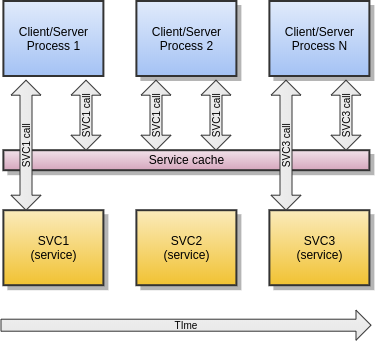
The LMDB is build in such way that if write transaction on the database is open, then other writes will not be able to process it in meantime. While read only transactions are processed, while some other process holds write transaction. Also if process which is holding the lock is crashed (e.g. segfaul, kill, etc..), then lock is automatically made free. Thus for example is using hits or lru limitation caches, then this automatically means that during the tpcall() caches needs to be updated, thus lock is needed, and this means that all callers will have to sync in that place - thus makes point of bottleneck.
Enduro/X supports two phase commit - distributed transactions. System provides configuration interface for enabling up to 255 transaction groups. Transaction group basically is set of credentials how to connect to database. From XA point of view, group represents a transaction branch. Typically for the same transaction branch, resources (databases, queues, etc.) allows only one process to be active on particular transaction within the branch. Thus if several processes needs to do the work in global transaction, either processes must be located in different groups, or within same groups processes must perform transaction suspend before continuing with other process.
Enduro/X configuration for distributed transactions uses following terminology:
XA Driver Lib - this is set of libraries shipped with Enduro/X. These libraries are interface between database specifics and the Enduro/X. Basically these are adapter for wider range of different resources. Typically they resolve the XA switch in resource specific way. Thus adding new XA resource to Enduro/X shall not be a big change, just writing XA Switch resolve function, typically few code lines. Driver library is configured in NDRX_XA_DRIVERLIB environment variable.
Following drivers (shared libraries .so or .dylib) are shipped with Enduro/X distribution:
- libndrxxadb2s (for static reg) and libndrxxadb2d (for dynamic reg) - Loads IBM DB2 Resource Manager. Resource manager driver is loaded from library set in NDRX_XA_RMLIB env variable.
- libndrxxaoras(8) (for static reg / "xaosw") and libndrxxaorad (for dynamic reg / "xaoswd") - Loads Oracle DB Resource Manager. Resource manager driver is loaded from library set in NDRX_XA_RMLIB env variable.
- libndrxxanulls(8) - null switch (tmnull_switch). This basically allows processes to participate in global transaction, but without any linkage to any real resource managers. The NDRX_XA_RMLIB parameter shall be set to "-" (indicate that value is empty).
- libndrxxapq(8) (PQ Driver) and libndrxxaecpg(8) (ECPG/PQ Driver) - these drivers emulates XA switch for PostgreSQL. The resource manager driver in NDRX_XA_RMLIB shall be set to "-". The libpq is pulled in my Enduro/X driver dependencies.
libndrxxatmsx(8) (Built in XA Switch with help of ndrx_xa_builtin_get() func)
- this resolves XA switch from process built-in symbols. Built in symbols can be added to process by using buildserver(8),buildclient(8) and buildtms(8). If built in switch is not compiled in, then NULL switch is returned. For server processes the built in handler is provided by libatmisrvinteg. The pointer to XA Switch can be passed to _tmstartserver() entry point function. Usually the entry point call is generated by buildserver program.
- libndrxxawsmqs(8) (for static reg) and libndrxxawsmqd(8) (for dynamic reg) - IBM WebSphere MQ XA Driver loader. The NDRX_XA_RMLIB shall be set to libmqmxa64_r.so.
Different configuration of transaction groups:
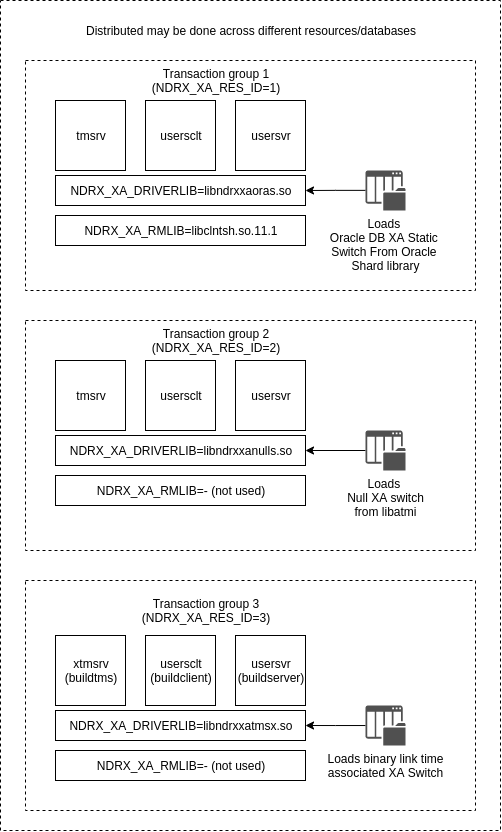
Transaction groups are configured in environment variables. Enduro/X stores configuration files in ini files in section [@global]. Subsections are used to define different groups. These sub-sections then via NDRX_CCTAG env variable (or CCTAG in ndrxconfig.xml(5)) can be assigned to different processes. The full list of env variables and their function can be seen in ex_env(5) man page.
XA Group configuration consists of following env variables:
- NDRX_XA_RES_ID - mandatory parameter, this is group number.
- NDRX_XA_OPEN_STR - mandatory parameter, driver open string.
- NDRX_XA_CLOSE_STR - mandatory parameter, driver close string.
- NDRX_XA_DRIVERLIB - mandatory parameter, Enduro/X resource driver loader.
- NDRX_XA_RMLIB - mandatory parameter, Resource manager driver (if any). For empty used "-".
- NDRX_XA_LAZY_INIT - optional, if set to 1 XA at process level will be initialized only when functionality is used.
- NDRX_XA_FLAGS - optional, reconnect flags and other XA switch work mode flags may be configured here.
The following configuration example will show example for 4 processes which will each live in it’s own transaction group. Groups and processes will be following:
- Group 1: Client process will operate with NULL switch (test_nullcl).
- Group 2: Server process will operate with Oracle DB (test_orasv).
- Group 3: Server process will operate with PostgreSQL DB (test_pgsv).
- Group 4: TMQ transactional persistent queue sub-system (tmqueue queue server).
Following environment sub-sections/groups will be defined in app.ini:
#
# Group 1 Null switch
#
[@global/Group1]
NDRX_XA_RES_ID=1
NDRX_XA_OPEN_STR=-
NDRX_XA_CLOSE_STR=-
NDRX_XA_DRIVERLIB=libndrxxanulls.so
NDRX_XA_RMLIB=-
NDRX_XA_LAZY_INIT=1
#
# Group 2 Oracle DB
#
[@global/Group2]
NDRX_XA_RES_ID=2
NDRX_XA_OPEN_STR="ORACLE_XA+SqlNet=ROCKY+ACC=P/endurotest/endurotest1+SesTM=180+LogDir=/tmp/xa+nolocal=f+Threads=true"
NDRX_XA_CLOSE_STR=${NDRX_XA_OPEN_STR}
NDRX_XA_DRIVERLIB=libndrxxaoras.so
NDRX_XA_RMLIB=/u01/app/oracle/product/11.2.0/dbhome_1/lib/libclntsh.so.11.1
NDRX_XA_LAZY_INIT=1
#
# Group 3 PostgreSQL
#
[@global/Group3]
NDRX_XA_RES_ID=3
NDRX_XA_OPEN_STR={"url":"postgresql://testuser:testuser1@localhost:5432/testdb"}
NDRX_XA_CLOSE_STR=${NDRX_XA_OPEN_STR}
NDRX_XA_DRIVERLIB=libndrxxapq.so
NDRX_XA_RMLIB=−
NDRX_XA_LAZY_INIT=1
#
# Group 4 TMQ
#
[@global/Group4]
NDRX_XA_RES_ID=4
NDRX_XA_OPEN_STR=${NDRX_APPHOME}/queues/QSPACE1
NDRX_XA_CLOSE_STR=$NDRX_XA_OPEN_STR
NDRX_XA_DRIVERLIB=libndrxxaqdisks.so
NDRX_XA_RMLIB=libndrxxaqdisk.so
NDRX_XA_LAZY_INIT=0Following environment sub-sections/groups will be defined in ndrxconfig.xml. Configuration file defines Transaction Manager Server for each of the groups. tmsrv(8) dynamically loaded (or build with buildtms) is must have for each of the group:
<?xml version="1.0" ?>
<endurox>
<appconfig>
...
</appconfig>
<defaults>
...
</defaults>
<servers>
<server name="tmsrv">
<srvid>50</srvid>
<min>1</min>
<max>1</max>
<cctag>Group1</cctag>
<sysopt>-e ${NDRX_APPHOME}/log/TM1.log -r -- -t60 -l${NDRX_APPHOME}/log/RM1 </sysopt>
</server>
<server name="tmsrv">
<srvid>150</srvid>
<min>1</min>
<max>1</max>
<cctag>Group2</cctag>
<sysopt>-e ${NDRX_APPHOME}/log/TM1.log -r -- -t60 -l${NDRX_APPHOME}/log/RM2 </sysopt>
</server>
<server name="tmsrv">
<srvid>250</srvid>
<min>1</min>
<max>1</max>
<cctag>Group3</cctag>
<sysopt>-e ${NDRX_APPHOME}/log/TM1.log -r -- -t60 -l${NDRX_APPHOME}/log/RM3 </sysopt>
</server>
<server name="tmsrv">
<srvid>350</srvid>
<min>1</min>
<max>1</max>
<cctag>Group4</cctag>
<sysopt>-e ${NDRX_APPHOME}/log/TM1.log -r -- -t60 -l${NDRX_APPHOME}/log/RM4 </sysopt>
</server>
<server name="test_orasv">
<srvid>400</srvid>
<cctag>Group2</cctag>
<sysopt>-e ${NDRX_APPHOME}/log/test_orasv.log -r</sysopt>
</server>
<server name="test_pgsv">
<srvid>500</srvid>
<cctag>Group3</cctag>
<sysopt>-e ${NDRX_APPHOME}/log/test_pgsv.log -r</sysopt>
</server>
<server name="tmqueue">
<max>1</max>
<srvid>600</srvid>
<cctag>Group4</cctag>
<sysopt>-e ${NDRX_APPHOME}/log/tmqueue.log -r -- -m MYSPACE -s1</sysopt>
</server>
</servers>
<clients>
<client cmdline="test_nullcl" CCTAG="Group1">
<exec tag="NULLCL" autostart="Y" log="${NDRX_APPHOME}/log/testnullbin.log"/>
</client>
</clients>
</endurox>Once application is started, any other process may be started in the specific transaction group by providing the environment variable first. For example to run process in Oracle DB Environment (which is group 2), do following on shell:
$ NDRX_CCTAG=Group2 ./test_oracl
Note that this configuration assumes that following folders are created:
- ${NDRX_APPHOME}/log/RM[1,2,3,4] - Transaction manager machine readable logs for transaction completion and recovery.
- ${NDRX_APPHOME}/queues/QSPACE1 - Folder for persistent queue data storage.
NetXMS monitoring tool has the agent plugin for Enduro/X. This section will describe the basic elements how to monitor Enduro/X with help of this tool
Enduro/X exposes following list of the tables which can monitor:
- Endurox.Clients - information about client processes.
- Endurox.Machines - information about cluster machines.
- Endurox.Queues - information about local queues.
- Endurox.ServerInstances - information about XATMI server processes.
- Endurox.ServiceGroups - dynamic information about XATMI services.
- Endurox.Services - static information about XATMI services.
To start the Enduro/X monitoring with the NetXMS, firstly the agent must be compiled with Enduro/X support. Thus the system has to have compiler installed and access to Internet must be (for fetching the sources from the github).
To build the agent, system must have C/C++ compiler installed and "git" tool too. Basically if Enduro/X build dependencies are met on the host, then Netxms agent will build too. For more details consult with the project specific documentation.
But in general, to build the agent for Enduro/X, do the following steps:
$ git clone https://github.com/netxms/netxms $ cd netxms $ ./reconf $ ./configure --with-agent --prefix=/path/to/install --with-tuxedo=/usr --disable-mqtt $ make $ sudo make install
If doing basic setup, then usually you need to setup the configuration file for agent to allow the incoming servers connections, for example:
# cat << EOF > /etc/nxagentd.conf LogFile=/var/log/nxagentd # IP white list, can contain multiple records separated by comma. # CIDR notation supported for subnets. MasterServers=127.0.0.0/8,172.17.0.1,192.168.43.98 ServerConnection=192.168.43.98 SubAgent=tuxedo.nsm EOF
Once configuration is done, the nxagentd shall be started from Enduro/X environment, so that agent will be able to call tpadmsv(8) services. Usually agent is started from cpmsrv(8).
To start the agent manually, following commands may be used:
$ cd /path/to/install/bin -- have some debug in current session: $ ./nxagentd -D5 -- or to start as deamon: $ ./nxagentd -D5
In case of CPMSRV, following can be used as configuration:
...
<!-- Client section -->
<clients>
...
<client cmdline="/path/to/install/bin/nxagentd -D5 -c/etc/nxagentd.conf" log="/tmp/nxagentd.log">
<exec tag="NXAGENT" autostart="Y" />
</client>
...
</clients>To check the list parameters that can be monitored, use following command:
$ nxget -l <agent ip addr> Agent.SupportedParameters ... Endurox.Client.ActiveConversations(*) Endurox.Client.ActiveRequests(*) Endurox.Client.Machine(*) Endurox.Client.Name(*) Endurox.Client.State(*) Endurox.Domain.ID Endurox.Domain.Queues Endurox.Domain.Servers Endurox.Domain.Services Endurox.Domain.State Endurox.Machine.Accessers(*) Endurox.Machine.Clients(*) Endurox.Machine.Conversations(*) Endurox.Machine.State(*) Endurox.Queue.Machine(*) Endurox.Queue.RequestsCurrent(*) Endurox.Queue.State(*) Endurox.ServerInstance.CommandLine(*) Endurox.ServerInstance.Generation(*) Endurox.ServerInstance.Machine(*) Endurox.ServerInstance.Name(*) Endurox.ServerInstance.PID(*) Endurox.ServerInstance.State(*) Endurox.Service.State(*) Endurox.ServiceGroup.CompletedRequests(*) Endurox.ServiceGroup.FailedRequests(*) Endurox.ServiceGroup.LastExecutionTime(*) Endurox.ServiceGroup.MaxExecutionTime(*) Endurox.ServiceGroup.MinExecutionTime(*) Endurox.ServiceGroup.State(*) Endurox.ServiceGroup.SuccessfulRequests(*)
To return the values from particular table, use following command:
$ nxget -T <agent ip> <table name e.g. Endurox.Clients>
In NetXMS it is possible import and monitor list of the resources. That can be done in the following way:
Firstly in Configure Data Collection Items (DCI) for new item. For example:
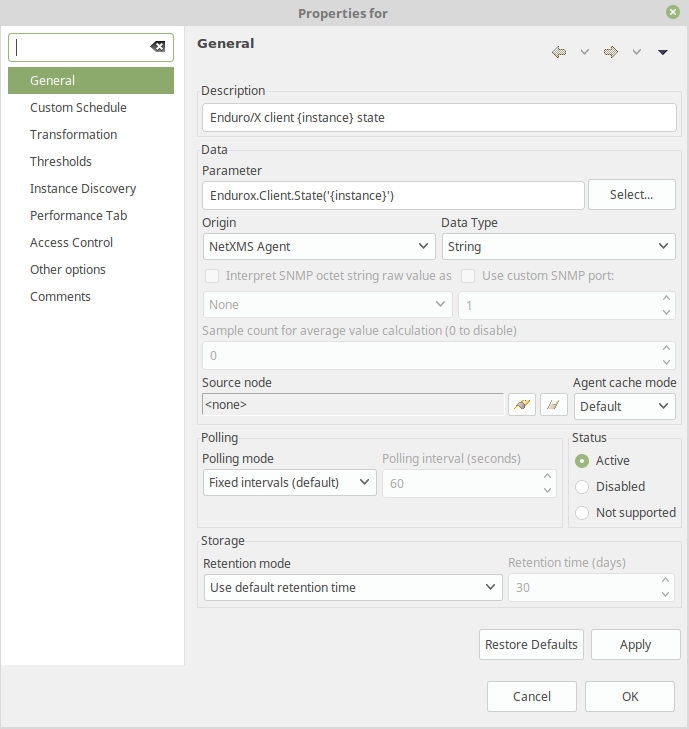
NOTE: As Enduro/X uses comma in identifiers, then in templates quotes must be
- Endurox.Queue
- Endurox.Clients
Next configure agent list from which to discover the items:
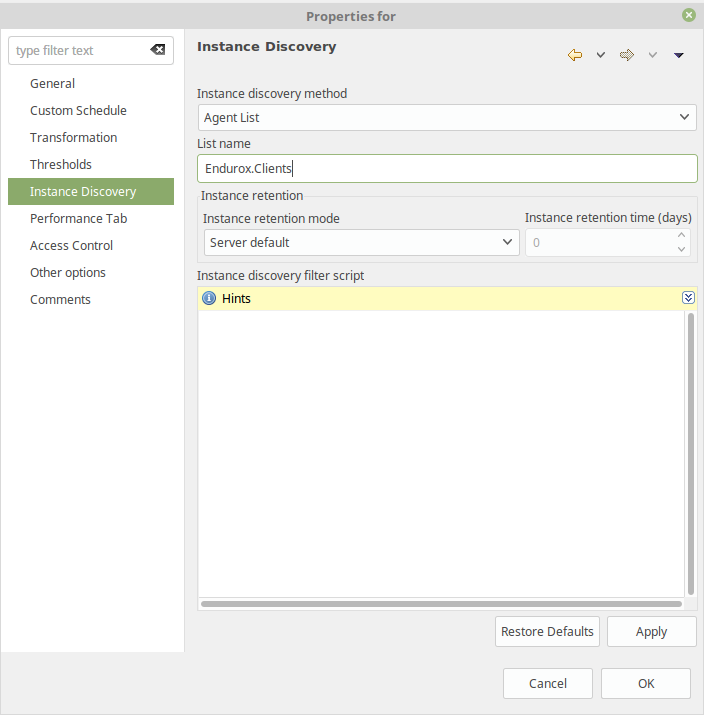
Once this is configured, instances shall be discovered. On monitored node in NetXMS Console, press left mouse button > Poll > Instance discovery
After running the instance discovery, following output may be received:
[02.09.2019 20:57:57] **** Poll request sent to server ****
[02.09.2019 20:57:57] Poll request accepted
[02.09.2019 20:57:57] Starting instance discovery poll for node mypc
[02.09.2019 20:57:57] Running DCI instance discovery
[02.09.2019 20:57:57] Updating instances for FileSystem.UsedPerc({instance}) [548]
[02.09.2019 20:57:57] Updating instances for FileSystem.FreePerc({instance}) [552]
[02.09.2019 20:57:57] Updating instances for Endurox.Client.State('{instance}') [627]
[02.09.2019 20:57:57] Creating new DCO for instance "/n00b,clt,reply,tmsrv,29321,2"
[02.09.2019 20:57:57] Creating new DCO for instance "/n00b,clt,reply,tmsrv,29304,2"
[02.09.2019 20:57:57] Creating new DCO for instance "1/NXAGENT/-/1"
[02.09.2019 20:57:57] Creating new DCO for instance "1/BINARY1/1"
[02.09.2019 20:57:57] Creating new DCO for instance "1/BINARY2/2"
[02.09.2019 20:57:57] **** Poll completed successfully ****In the results in latest values new instances can be seen. In particular case status of clients are monitored:
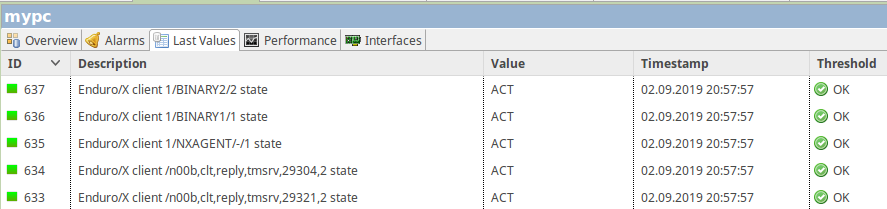
This chapter will give some recipes how to efficiently configure the NetXMS monitoring system, to show following items on the dashboard:
- Show the single client process status (dead or running).
- Show the status for the group of processes or services (get the number of running instances) and show the last response times in the group of services.
- Show the total number of processed messages for some services and calculate the TPS. Also calculate the total failed messages.
The solution is based on NetXMS 3.1 version (2019), where status indicator is only available for Nodes and business services. This tutorial will use business services for status indicators. Data for monitoring can be gathered in two ways, one is by using DCI (GetDCIValues() (with last 60 seconds visibility to not to see removed DCIs) and other is by direct parameter readings (AgentReadTable() and AgentReadParameter()).
This tutorial will use AgentRead functions.
For XATMI status monitoring, script will be created which will check the presence for particular parameter and check that value matches ACT constant. If it matches, then script returns value 1, if it does not matches or parameter is not present, then script returns value 0.
Further this script can be used for building business service or for building new DCI, to get numeric value for client process status. This assumes that $node variable is available (i.e. script will be executed for some node/server monitored).
//Convert Enduro/X parameter state to number
//@param parameter is parameter name like "EnduroX.Client.State('2/TXUPLD/RUN7/1')"
// which is being monitored
//@return 0 - parameter not found or not ACT, 1 - Parameter found and is ACT
sub NdrxState2Num(parameter)
{
v = AgentReadParameter($node, parameter);
if (null==v)
{
return 0;
}
if (v=="ACT")
{
return 1;
}
return 0;
}
//If called from DCI...
//return NdrxState2Num($1);To register script, it NetXMS Management Console, go to Configuration > Script Library and in the window press left mouse button "New…" to create a new script. The name may be the same NdrxState2Num. Copy the contents there in the window and save.
To call the NdrxState2Num() from DCI, create a wrapper script like this and save with name NdrxState2NumDci under the Script Library.
use NdrxState2Num; //Wrapper for DCI return NdrxState2Num($1);
To have status monitor indicators, next step is to create a business service. For example we want to monitor following 7 processes (IDs for clients, get by $ nxget -T 127.0.0.1 Endurox.Clients or $ xadmin mibget -c T_CLIENT):
- 2/TXUPLD/RUN1/1
- 2/TXUPLD/RUN2/1
- 2/TXUPLD/RUN3/1
- 2/TXUPLD/RUN4/1
To do this, in left menu under the "Business Services", new "Business Service" needs to be created under which "Node link" must be added only then "Service check…" shall be added. In other combination it wont work, and you will see question marks in the icon tree of NetXMS console.
To use NdrxState2Num() script for process checking in business service, following script can be used:
//Use script library
use NdrxState2Num;
if (0==NdrxState2Num("EnduroX.Client.State('2/TXUPLD/RUN1/1')"))
{
return FAIL;
}
return OK;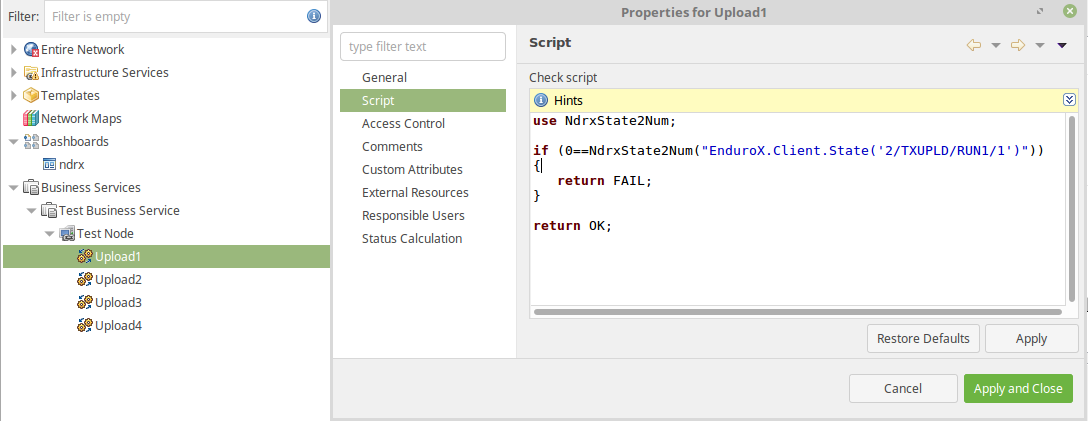
To get the number of service providers (XATMI servers advertising the service) and other aggregated data, analysis will be done on Agent tables, for example "Endurox.ServiceGroups".
Script function will be created which provides following aggregation options:
- min - return min value found for the group;
- max - return max value found in the group;
- avg - return average value of all matched items;
- sum - sum of the matched items.
- cnt - count of the items matched.
Function shall accept following arguments:
- Table name;
- Key column name;
- Key value name;
- Aggregation column name;
So firstly to see the columns available for data analysis, you may use following script (execute server script on the Node, i.e. Shift+Alt+S):
t = AgentReadTable($node, "Endurox.ServiceGroups");
if (null==t)
{
return "Table is not found? Is Agent configured for Enduro/X?";
}
for (c : t->columns) {
print(c->name . " | ");
}
println("");
for (row : t->rows) {
for(cell : row->values) {
print(cell . " | ");
}
println("");
}Sample output could be:
*** FINISHED *** Result: (null) SVCNAME | SRVGROUP | LMID | GROUPNO | RQADDR | STATE | RT_NAME | LOAD | PRIO | COMPLETED | QUEUED | SUCCESSFUL | FAILED | EXECTIME_LAST | EXECTIME_MAX | EXECTIME_MIN | @CCONF | 2/1 | 2 | 0 | | ACT | | 0 | 0 | 0 | 0 | 0 | 0 | 0 | 0 | 0 | @CCONF | 2/2 | 2 | 0 | | ACT | | 0 | 0 | 0 | 0 | 0 | 0 | 0 | 0 | 0 | .TMIB | 2/10 | 2 | 0 | | ACT | | 0 | 0 | 1094 | 0 | 1094 | 0 | 0 | 4000 | 0 | .TMIB-2-10 | 2/10 | 2 | 0 | | ACT | | 0 | 0 | 9 | 0 | 9 | 0 | 0 | 0 | 0 | .TMIB | 2/11 | 2 | 0 | | ACT | | 0 | 0 | 31 | 0 | 31 | 0 | 0 | 2000 | 0 | .TMIB-2-11 | 2/11 | 2 | 0 | | ACT | | 0 | 0 | 5 | 0 | 5 | 0 | 0 | 0 | 0 | DEBIT | 2/80 | 2 | 0 | | ACT | | 0 | 0 | 83649 | 0 | 83649 | 0 | 29000 | 35000 | 0 | DEBIT | 2/81 | 2 | 0 | | ACT | | 0 | 0 | 83629 | 0 | 83629 | 0 | 24000 | 32000 | 0 | CREDIT | 2/140 | 2 | 0 | | ACT | | 0 | 0 | 163463 | 0 | 163463 | 0 | 0 | 6000 | 0 | CREDIT | 2/141 | 2 | 0 | | ACT | | 0 | 0 | 3788 | 0 | 3788 | 0 | 0 | 4000 | 0 | CREDIT | 2/142 | 2 | 0 | | ACT | | 0 | 0 | 27 | 0 | 27 | 0 | 0 | 1000 | 0 | HANDLER | 2/240 | 2 | 0 | | ACT | | 0 | 0 | 55878 | 0 | 55878 | 0 | 36000 | 56000 | 0 | HANDLER | 2/241 | 2 | 0 | | ACT | | 0 | 0 | 55647 | 0 | 55647 | 0 | 29000 | 58000 | 0 | HANDLER | 2/242 | 2 | 0 | | ACT | | 0 | 0 | 55753 | 0 | 55753 | 0 | 32000 | 57000 | 0 | @CPMSVC | 2/9999 | 2 | 0 | | ACT | | 0 | 0 | 1 | 0 | 1 | 0 | 0 | 0 | 0 |
Thus following script function, can be written to get the count of the services advertised:
//Match the table entry, get the count
//@param tableName e.g. "Endurox.ServiceGroups"
//@param keyColName to on which perform testings, to count on, .e.g "SVCNAME"
//@param keyExpr regular expression to match given name, e.g. "^@CCONF$"
//@param aggrFunc aggregation function name - min, max, sum, avg, cnt
//@param aggrCol aggregation column used for min, max, sum and avg.
//@return aggregated value
sub NdrxGet(tableName, keyColName, keyExpr, aggrFunc, aggrCol)
{
ret = 0;
t = AgentReadTable($node, tableName);
if (null==t)
{
return null;
}
key_col = -1;
agg_col = -1;
for(i = 0; i < t->columnCount; i++)
{
if (t->getColumnName(i) == keyColName)
{
chk_col=i;
}
else if (t->getColumnName(i) == aggrCol)
{
agg_col=i;
}
}
//No column found..
if (-1==chk_col)
{
print("ERROR! Key column not found: ".keyColName."\n");
return null;
}
if (-1==agg_col && (aggrFunc=="min" || aggrFunc=="max" || aggrFunc=="sum" || aggrFunc=="avg"))
{
print("ERROR! Aggregation column not found: ".aggrCol."\n");
return null;
}
match_rows = 0;
// Process the data...
for(i = 0; i < t->rowCount; i++)
{
keycolvalue = t->get(i, chk_col);
if (keycolvalue ~= keyExpr)
{
match_rows++;
if (aggrFunc=="cnt")
{
ret++;
}
else
{
data = t->get(i, agg_col);
//print("AGG: ".data."\n");
if (aggrFunc=="sum" || aggrFunc=="avg")
{
ret+=data;
}
else if (aggrFunc=="min")
{
if (1==match_rows)
{
ret = data;
}
else if( data < ret )
{
ret = data;
}
}
else if (aggrFunc=="max")
{
if (1==match_rows)
{
ret = data;
}
else if( data > ret )
{
ret = data;
}
}
first=0;
}
}
}
if (0==match_rows && (aggrFunc=="min" || aggrFunc=="max" || aggrFunc=="sum" || aggrFunc=="avg"))
{
ret = null;
}
else if (aggrFunc=="avg")
{
ret = ret/match_rows;
}
return ret;
}
//To test:
//return NdrxGet("Endurox.ServiceGroups", "SVCNAME", "^DEBIT$", "sum", "COMPLETED");
//return NdrxGet("Endurox.ServiceGroups", "SVCNAME", "^DEBIT$", "avg", "COMPLETED");
//return NdrxGet("Endurox.ServiceGroups", "SVCNAME", ".TMIB", "min", "COMPLETED");
//return NdrxGet("Endurox.ServiceGroups", "SVCNAME", ".TMIB", "max", "COMPLETED");
//return NdrxGet("Endurox.ServiceGroups", "SVCNAME", ".TMIB", "avg", "COMPLETED");
//To start the script from DCI, we need to actually call it:
//return NdrxGet($1, $2, $3, $4, $5);Store the script in library as "NdrxGet".
To run "NdrxGet" from DCI, lets create a wrapper script and save it as NdrxGetDci in script library.
use NdrxGet;
//Call this from DCI, pass the arguments
//as: NdrxGet("Endurox.ServiceGroups","SVCNAME","HANDLER","sum","FAILED")
return NdrxGet($1, $2, $3, $4, $5);To create Some Data Collection Items based on these script, for hosts, DCI items can be created. Document shows how to create following data collection items.
The average response time here is measured for service named "HANDLER".
- DCI Origin: Script;
- Parameter: NdrxGetDci("Endurox.ServiceGroups","SVCNAME","HANDLER","avg","EXECTIME_LAST");
- Data Type: Float
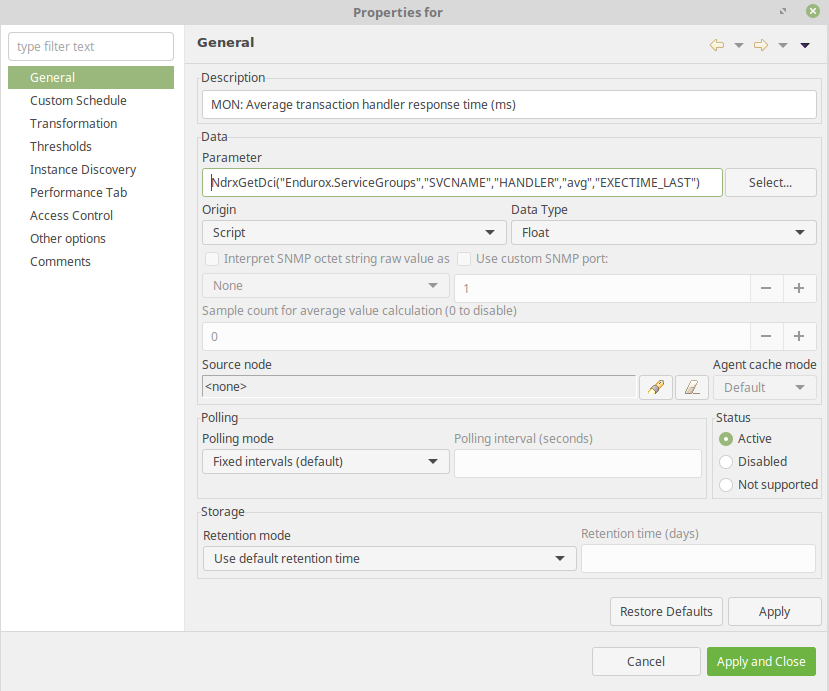
Number of successful messages processed here are measured for "HANDLER" service.
- DCI Origin: Script;
- Parameter: NdrxGetDci("Endurox.ServiceGroups","SVCNAME","HANDLER","sum","SUCCESSFUL")
- Data Type: Integer
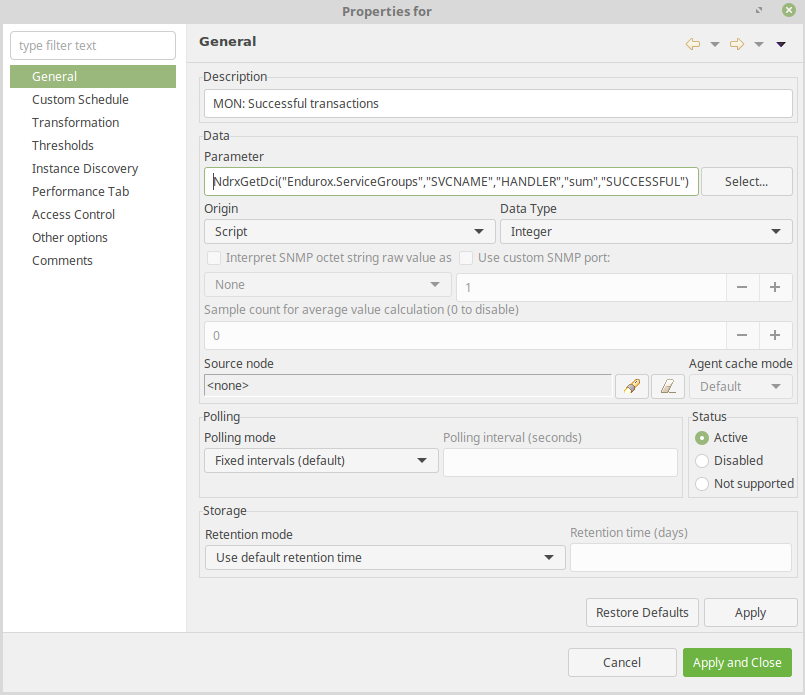
This indicator usually shall be very small like 0..1..2, if it grows higher, then this indicates that system is unable to cope with the workload. This value is recommended to be monitored.
- DCI Origin: Script;
- Parameter: NdrxGetDci("Endurox.Queues","NAME",".*","sum","RQ_CURRENT");
- Data Type: Integer
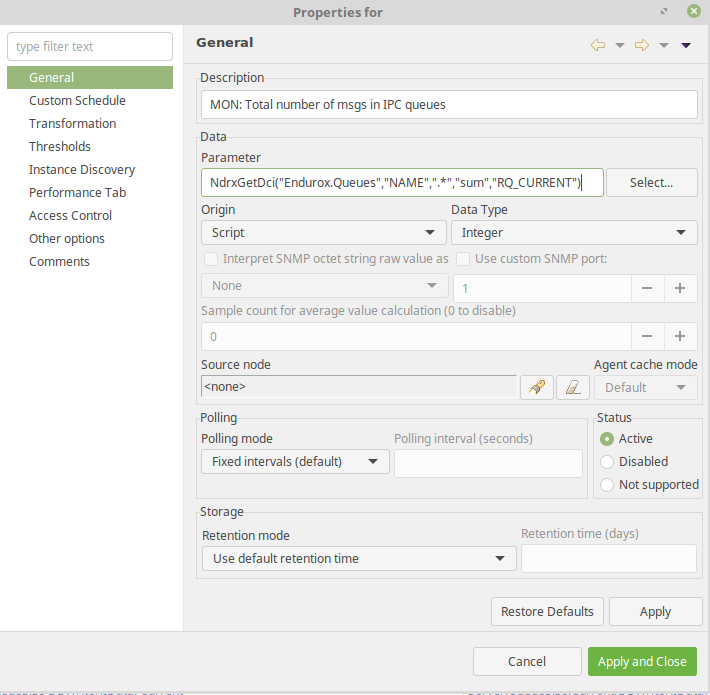
Also it is useful to monitor the number system throughput. This shall be done one some main service which handles all the incoming traffic. In this case service "HANDLER" is monitored.
- DCI Origin: Script;
- Parameter: NdrxGetDci("Endurox.ServiceGroups","SVCNAME","HANDLER","sum","COMPLETED");
- Data Type: Integer
- Transformation: Average delta per second
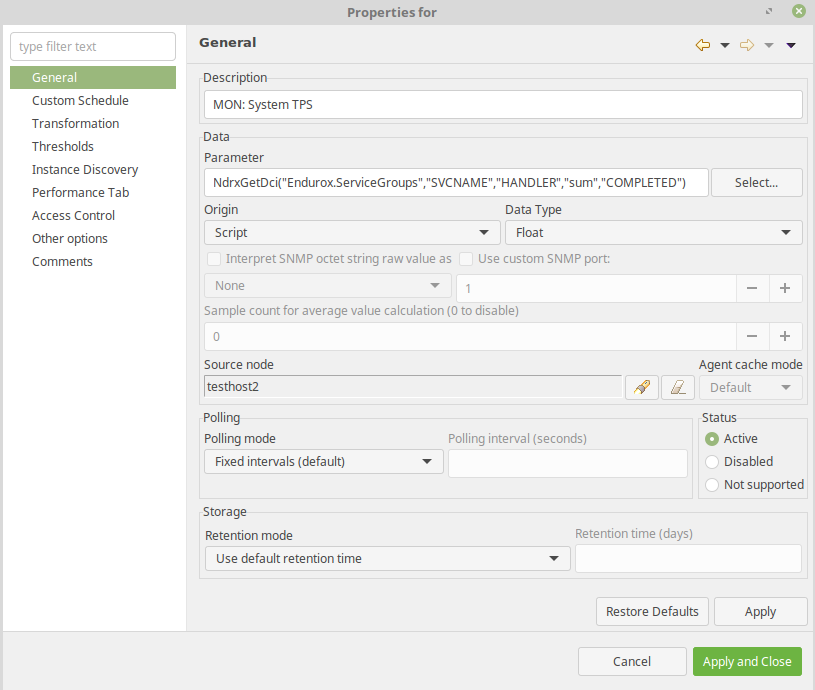
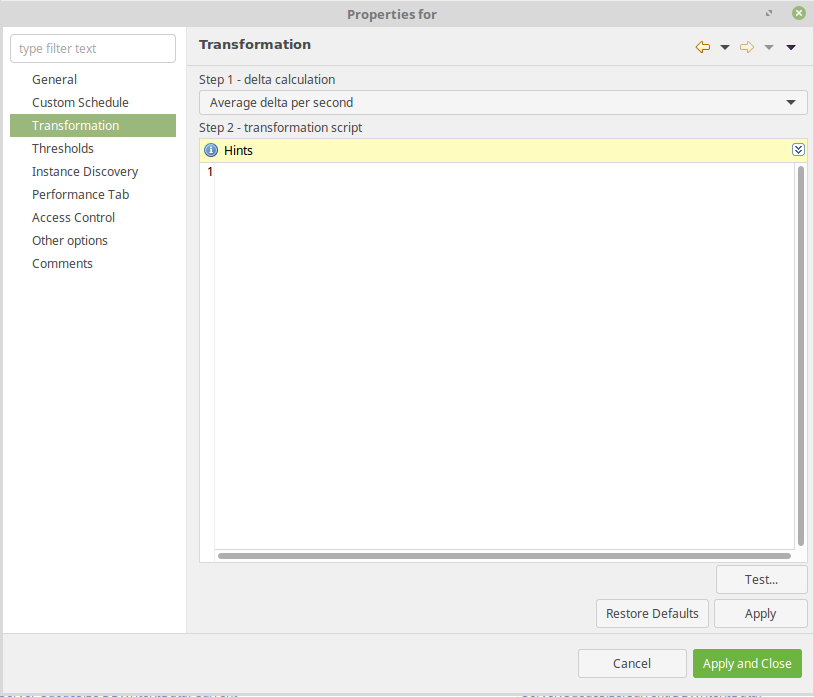
This section list the notes regarding the current status of Active-Active functions available in Enduro/X.
Enduro/X is cluster aware and salable across several instances. Out of the box Enduro/X provides following cluster aware functions:
- tpbridge(8) process ensures that XATMI services are shared across the connected machines (nodes).
- XATMI clients can call the services across the cluster (directly connect nodes) and load balancing may be configured to split the network service and local service usage.
- Enduro/X smart cache can replicate cache records across the linked machines. With limitation, that if link is lost between machines, the cache records might fork, as currently no mechanisms are provided to synchronize caches while link is restored.
At current moment following features are missing:
tmsrv(8) transaction logs are not replicated to other nodes. Thus at point of crash for particular node, there is no automatic rollback provided by other cluster nodes.
Recovery can only be done by manually copying particular tmsrv(8) log files, and renaming the "TRN-<nodeid>" prefix to match recovery server ID. Also srvid and rmid must be the same on recovery server.
One way to make more automatic operations of tmsrv(8) recovery would be to put the logging on cluster file system such as GFS or GPFS, use heartbeat software to active only single instance of particular tmsrv processes. Also here small code change would be required in Enduro/X, so that at activation tmsrv would use all files from transaction log file directory, as currently it skips the logs from other nodes. This approach would assume that single folder on shared FS is used only for particular resource manager.
Another approach for data storage would be to patch the tmsrv to use database for transaction log storage, thought heart beat process would be required too enable singleton instance of particular tmsrv. So this would assume that database has HA capabilities (for example Oracle RAC).
Also similarly as tmsrv tmqueue(8), has a limitations that it stores the messages as files on the disk locally. And that at point of crash messages would be stuck in the crashed node.
To provide Active-Active function, this would require shared directory between Enduro/X cluster nodes for tmqueue and heart-beat which would provide singleton instance of particular tmqueue process (srvid). Also here tmqueue would require small code change to ignore the Enduro/X cluster node id at startup when messages are loaded, as currently tmqueue would skip such messages.
Also here for performance reasons (as cluster FS might be slow) Enduro/X could be modified to use database storage (and also assuming that DB is HA aware).
This section lists additional related documents.
Related documents
[EX_OVERVIEW] ex_overview(guides)
[EX_ENV] ex_env(5)
[NDRXCONFIG] ndrxconfig.xml(5)
[DEBUGCONF] ndrxdebug.conf(5)
[XADMIN] xadmin(8)
[TPBRIDGE] tpbridge(8)
